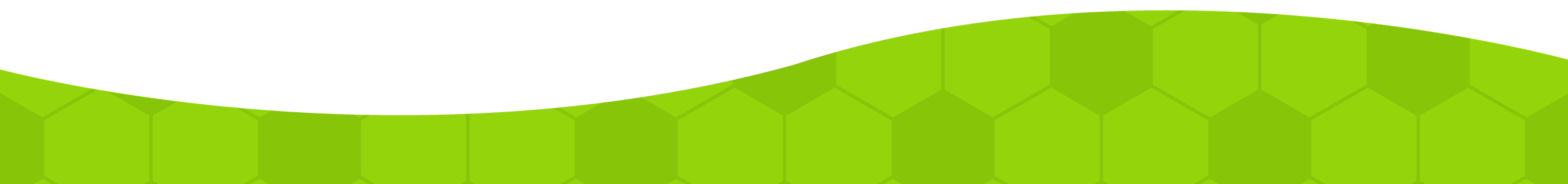Schedule a Make-Up Class Today!
As a current Lil’ Kickers or Skills Institute participant, you can make up any missed classes.
We understand that life can get busy, and sometimes, you may need to miss a class. With our flexible make-up class policy, you can easily schedule a make-up class online based on availability within the current session. If you have multiple children, please schedule a make-up class for each child individually. Click here to see how to cancel a make-up class.
MAKE-UP CLASS INSTRUCTIONS
- Log-in to your Arena Sports profile
- From the “Dashboard”, scroll down to “My Enrollment”
- Find the class you want to schedule a make-up class for and click the three dots at the bottom
- Click “Make-up an Event”
- Select the date you want to reschedule for, and click “Schedule make-up”
- Select a date from the calendar with a blue event indicator to view time slots
- Choose a time that works with your schedule
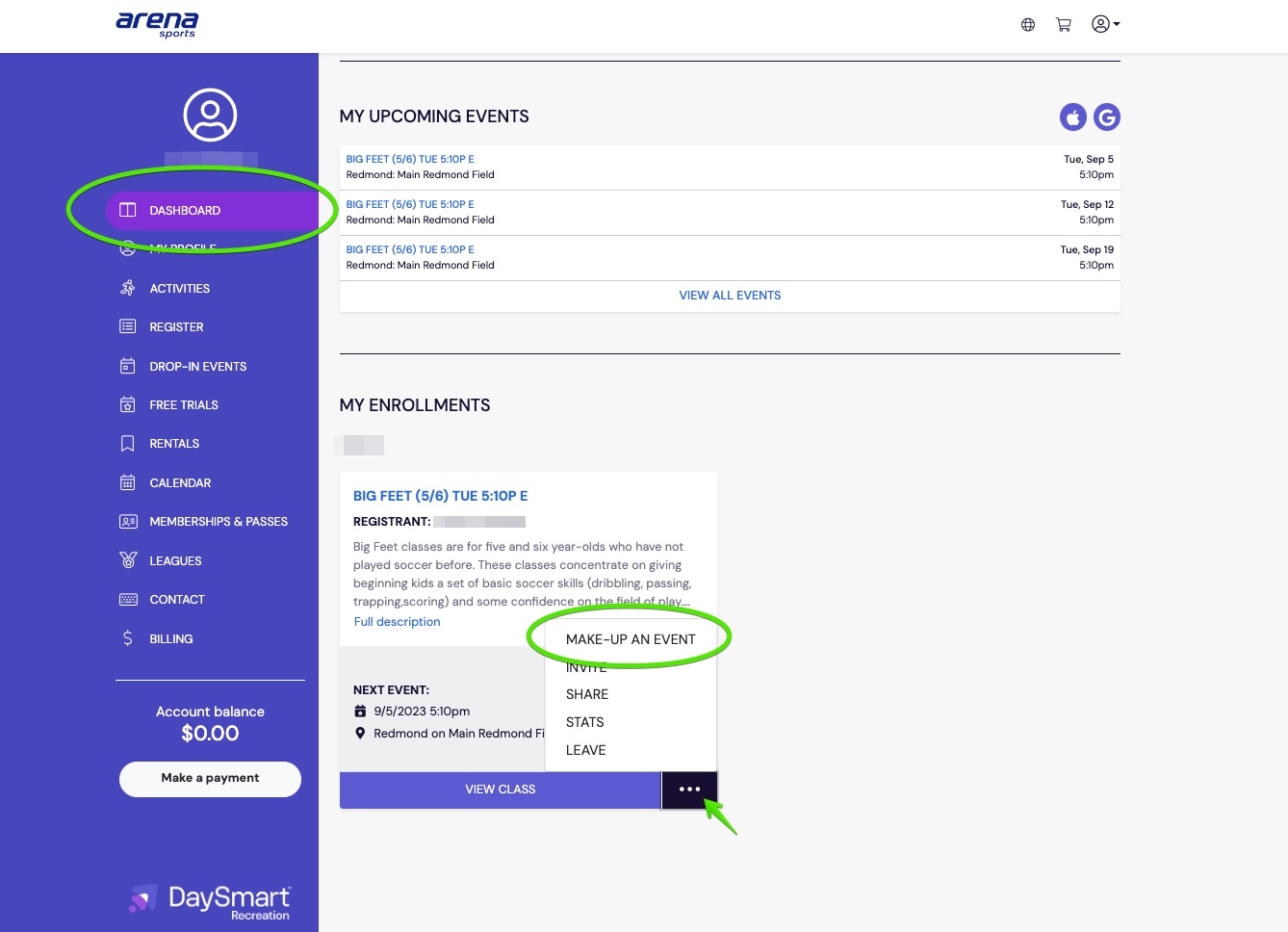
CANCELLING A SCHEDULE MAKE-UP CLASS
- Login to your Arena Sports profile
- Located on the “Dashboard,” scroll down to “My Enrollment”
- Find your upcoming make-up class and click on “Cancel”